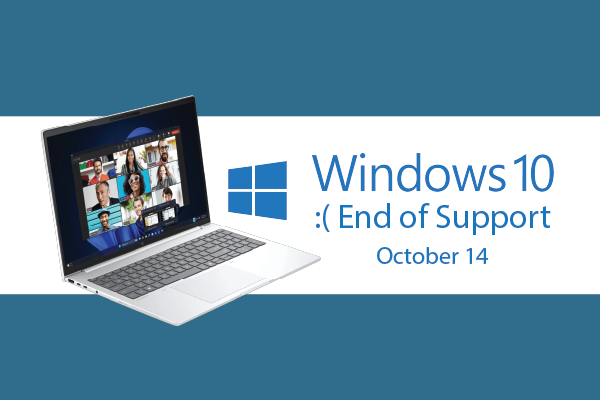
Hi! We're Nathan and Emmanuel from Landmark Computers. Between us, we have over 38 years of experience helping Australian businesses navigate technology changes, and we can tell you that Windows support transitions are among the most important decisions you'll face. Let us break down exactly what Windows 10's end of support means in plain English, and what your options are moving forward.
Table of Contents
- What "End of Support" Actually Means
- Why This Matters More Than Previous Transitions
- Your Timeline and Options
- Small Business Impact: What You Need to Consider
- The Hidden Costs of Doing Nothing
- Checking If Your Computer Can Run Windows 11
- Making the Right Choice for Your Situation
- Planning Your Transition
- Industry-Specific Considerations
- How Landmark Computers Can Help
- Frequently Asked Questions
- The Bottom Line
What "End of Support" Actually Means
Important: Your Windows 10 computer will continue to work normally after October 14, 2025. It won't suddenly stop functioning or become unusable. However, what changes is Microsoft's support:
No more security updates: Microsoft will stop releasing patches for newly discovered security vulnerabilities. This is the big one—your system becomes increasingly vulnerable to cyber attacks, malware, and data breaches.
No technical support: Microsoft won't provide help with Windows 10 issues, even if you're a paying customer with a support contract.
No feature updates: You won't get new features or improvements, though this is less critical than the security concern.
Reduced software compatibility: Over time, new software and drivers may stop supporting Windows 10, limiting your ability to use the latest programs and hardware.
Why This Matters More Than Previous Transitions
You might be thinking, "I've been through this before with Windows 7 and Windows XP." However, this transition is different because:
Cyber threats are more sophisticated: Today's cybercriminals are more organised and aggressive than ever. Running an unsupported operating system is like leaving your front door unlocked in a neighbourhood where break-ins happen daily.
Remote work is commonplace: With more people working from home and accessing business systems remotely, security vulnerabilities can affect your entire network, not just individual computers.
Data privacy regulations: Australian businesses must comply with privacy laws. Using unsupported software could put you at risk of regulatory issues if a data breach occurs.
Insurance implications: Some cyber insurance policies may not cover incidents that occur on unsupported systems, leaving you financially exposed.
Your Timeline and Options
Option 1: Upgrade to Windows 11
The most straightforward path, but your computer needs to meet Windows 11's hardware requirements:
- 8th generation Intel Core processor (or equivalent AMD)
- 4GB RAM minimum (8GB recommended)
- 64GB storage minimum
- TPM 2.0 security chip
- UEFI firmware with Secure Boot
Option 2: Extended Security Updates (ESU)
Microsoft offers paid security updates for businesses, but it's expensive and only delays the inevitable. Pricing starts around $61 USD per device for the first year and doubles each subsequent year.
Option 3: Replace Your Hardware
If your current computers can't run Windows 11, it's time for new hardware. This might seem costly, but newer computers offer better performance, reliability, and energy efficiency.
Option 4: Do Nothing (Not Recommended)
Continue using Windows 10 without updates. This puts you at significant security risk and isn't advisable for any business or individual who values their data.
Small Business Impact: What You Need to Consider
Security Risks Are Real
Small businesses are increasingly targeted by cybercriminals because they often have weaker security measures than large corporations. Without security updates, Windows 10 computers become easy targets for:
- Ransomware attacks that can cripple your entire business
- Data breaches exposing customer information
- Banking trojans targeting your financial accounts
- Malware that steals business credentials and intellectual property
Compliance and Legal Considerations
If your business handles customer data, using unsupported software could create compliance issues with:
- Australian Privacy Principles under the Privacy Act
- Industry-specific regulations in healthcare, finance, or legal sectors
- Client contractual requirements for data security
- Professional indemnity insurance requirements
Productivity and Compatibility Concerns
Beyond security, staying on Windows 10 will gradually impact your productivity:
- New software may not support Windows 10
- Hardware manufacturers will stop releasing Windows 10 drivers
- Cloud services may require newer operating systems
- Your team might struggle with compatibility issues when collaborating with clients and suppliers
Checking If Your Computer Can Run Windows 11
Before making any decisions, you need to know if your current hardware can handle Windows 11. Here's how to check:
Quick Compatibility Check
- Download Microsoft's PC Health Check app from Microsoft's website
- Run the tool—it will tell you if your computer meets Windows 11 requirements
- If it passes, you can upgrade to Windows 11
- If it fails, you'll need to consider hardware replacement or Extended Security Updates
Generally, computers purchased before 2018 are unlikely to meet Windows 11 requirements, while most devices from 2019 onwards should be compatible.
What to Do If Your Computer Isn't Compatible
If your computer can't run Windows 11, you have several paths forward:
For Businesses: Consider this an opportunity to upgrade your technology infrastructure. Newer computers offer better performance, security features, and energy efficiency that can improve productivity and reduce long-term costs.
For Personal Users: Evaluate how critical your computer is. If it's essential for work, banking, or important personal tasks, replacement is the safest option. For basic use, you might consider alternatives like Chrome OS or Linux, though these require some technical adjustment.
Making the Right Choice for Your Situation
For Small Businesses
If your computers are compatible with Windows 11: Upgrade as soon as possible. Test the upgrade on a non-critical machine first, then roll it out across your organisation.
If your computers aren't compatible: Budget for hardware replacement. Consider this an investment in security, productivity, and future-proofing your business.
Mixed environment: Many businesses will have some compatible and some incompatible machines. Prioritise upgrading or replacing computers that handle sensitive data first.
For Individual Users
Heavy computer users: If you rely on your computer for work, online banking, or important personal tasks, don't risk staying on unsupported Windows 10.
Light users: Even basic web browsing becomes risky on unsupported systems. Consider whether it's time for a new computer or if alternatives like tablets might meet your needs.
Tech-savvy users: You might consider Linux alternatives, but remember that this requires technical knowledge and some software may not be available.
Planning Your Transition
Create a Transition Timeline
Now (Before October 14, 2025):
- Audit all your computers to determine Windows 11 compatibility
- Create a prioritised list based on criticality and data sensitivity
- Budget for necessary hardware replacements
- Begin testing Windows 11 on non-critical systems
Before the October deadline:
- Complete all upgrades and hardware replacements
- Ensure all software works properly with Windows 11
- Train staff on any interface changes
- Update your IT policies and procedures
Budgeting for the Transition
Here are realistic budget considerations for Australian small businesses:
| Option | Cost per Computer | Best For |
|---|---|---|
| Windows 11 Upgrade (compatible hardware) | $0 - $200 | Computers from 2019 onwards |
| Extended Security Updates (Year 1) | $100+ (US $61) | Short-term solution only. Available for businesses only, not for consumers |
| New Business Laptop | $900 - $2,500 | Most small businesses - browse our laptop range |
| New Business Desktop | $800 - $2,000 | Office-based workers - view desktop options |
Remember, these are investments in your business's security and productivity, not just expenses.
Industry-Specific Considerations
Healthcare Practices
Medical practices face additional challenges with patient privacy requirements. Using unsupported systems could breach healthcare privacy laws and put patient data at risk.
Professional Services
Accounting firms, legal practices, and consultancies often handle sensitive client information that requires the highest security standards.
Retail and Hospitality
Point-of-sale systems and customer databases need protection from payment card industry compliance and customer privacy perspectives.
Manufacturing and Trade
Businesses using specialised software for CAD, inventory management, or production control need to ensure compatibility before upgrading.
How Landmark Computers Can Help
At Landmark Computers, we've been helping Australian businesses through technology transitions since 1994. We understand that every business is different, and we're here to make this transition as smooth as possible.
Our Windows 10 Transition Services Include:
- Comprehensive system audits to assess your current hardware compatibility
- Customised transition planning based on your budget and timeline
- Windows 11 upgrades with full testing and staff training
- Hardware replacement recommendations tailored to your specific needs
- Data migration services to ensure nothing is lost in the transition
- Business continuity planning to minimise disruption during the changeover
- Ongoing support to keep your new systems running smoothly
Australia-wide service means we can help whether you're in Melbourne, Sydney, Brisbane, Perth, or anywhere in between.
Ready to start planning your transition? Contact our experienced team for a free consultation. We'll assess your current systems, explain your options in plain English, and provide a customised plan that fits your budget and timeline.
Frequently Asked Questions
Can I keep using Windows 10 after October 14, 2025?
Yes, your computer will continue to work normally—Windows 10 won't stop functioning or become unusable. However, without security updates, you'll be increasingly vulnerable to cyber attacks. For businesses, this creates unacceptable risk, while home users should be aware they're operating without a safety net.
How do I know if my computer can run Windows 11?
Download Microsoft's PC Health Check tool or contact us for a professional assessment. Generally, computers from 2019 onwards are compatible, while older machines may not be.
What if my essential business software doesn't work with Windows 11?
This is where professional planning helps. We can test your software compatibility and work with you to find solutions, whether that's software updates, alternatives, or temporary Extended Security Updates while you transition.
Is it worth buying Extended Security Updates?
Only as a short-term bridge while planning a proper upgrade. At $61+ per computer in the first year (doubling each year), it's expensive and doesn't provide the performance benefits of new hardware.
Can I upgrade my current computer to meet Windows 11 requirements?
Usually not. The requirements include modern processors and security chips that can't be added to older computers. In most cases, replacement is more cost-effective than major upgrades.
The Bottom Line
Windows 10's end of support isn't just another routine tech update—it's a critical security deadline that requires immediate attention. Whether you're running a small business or managing personal computers, continuing to use Windows 10 after October 14, 2025, exposes you to significant risks that far outweigh the costs of upgrading or replacing your hardware.
The good news is that you still have time to plan and execute a smooth transition. By acting now, you can ensure business continuity, protect your data, and take advantage of the improved performance and security features that come with modern hardware and Windows 11.
Don't wait until the last minute—cyber criminals certainly won't. Start planning your transition today, and remember that the team at Landmark Computers is here to help every step of the way. If you need Windows 11 software for your existing compatible computers, we can help with that too.
Remember: The cost of preventing a security incident is always less than the cost of recovering from one. Your data, your business, and your peace of mind are worth the investment in proper, supported technology.





